

The Maps Treasure Hunt app displays old maps as overlays on top of current street or satellite maps.
Looking for long forgotten treasures is now easier than ever with Treasure Hunt. View neighborhoods as they were and find locations ripe for discovery of artifacts and vintage items.
All of our maps are highly detailed; some are public domain Sanborn fire insurance maps while others are public domain atlas maps.
By using your device GPS capabilities, you can now see where you are on the old map, on the current map, or a combination of both. This allows you to find where structures were located hundreds of years ago, and makes finding artifacts easier.
Maps Treasure Hunt is especially useful in locating old buildings that were destroyed long ago. If you are a privy digger, finding the back of a property is sometimes critical. The app, an old map, and your device GPS can get you where you might find those buried treasures.
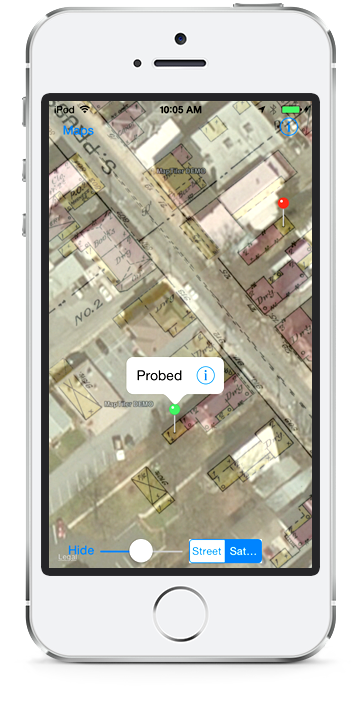
Place markers on each map that can be used to identify places to investigate (looks good on the map), proceed (permission acquired and exact location determined), or closed (all done with the location).
The address and notes can be associated with each marker, allowing you to track the progress of getting permission to finish the investigation. When you are on site, the device GPS location is used to place the marker. Markers migrate from one map to another for the same town, so you can use a marker to correlate a location from on map date to another.
Maps Treasure Hunt is available for iPhone and iPad. More views coming soon!
Dr. Guion has been collecting antique bottles and artifacts found in old towns since the 1970's. After studying old maps, Dr. Guion realized that advanced mobile mapping technologies could be used to locate buildings/properties in parts of towns that are no longer populated. After months of research, Dr. Guion began developing Maps Treasure Hunt. He has been using the application with great success to find artifacts in ghost towns in Wyoming and colonial age towns on the east coast.
Tap the 'Maps' button in the upper left of the map view. You will see a list of the maps you have purchased.
Tap the 'Maps' button in the upper left of the map view. Tap the button to Purchase or Request a new Map. Then select the State, Town, Date, Map Type in sequence. If the map you are looking for is not available, you can request we make a new map to meet your interests.
You can request a map be made available that meets your interests. The app will send an email to us with the details of your request. If you have a map, you can scan the map at 600 dpi and send us a copy. We will create the geolocated map and send you a DVD for free. The map will be made available in our app.
Press and hold on a map at a location where you want to add a marker. After the marker appears, drag the marker to the desired location. Then touch outside the marker to fix the location. If your GPS location is inside the current map region, the marker will be placed at your GPS location
Tap a marker to get the title bubble, and tap the info button. You will be able to set the type of the marker, the priority, the title and subtitle, add an address, and add/review notes.
Privacy Policy
All maps apps do no collect personal information.


